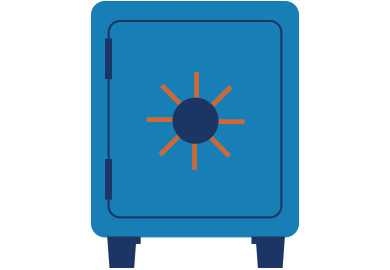A fast, easy and secure way to pay.
With contactless technology, you can make secure purchases with just a tap of your card. Contactless cards are accepted globally at a variety of merchants including retail stores, fast food restaurants, convenience stores, and many more.
Easy to get started
Your card’s contactless payment function is automatically enabled after your first chip-reader transaction.
Easy to use
After that, simply hold your card up to any payment terminal where you see the universal contactless symbol.
Secure
Contactless payments are protected by the same chip security as when you insert your card into a chip-reader terminal.
Not sure if your card is contactless-enabled?
Check the back of your card for the Contactless symbol. If it's there, you can make secure purchases with just a tap of your card.
My card does not have the contactless symbol
Even if your card does not have contactless technology, you can still make contactless purchases by downloading the Barclays app on Apple's App Store or on Google Play. Simply load your card into a digital wallet under "Manage my wallet" and use it wherever you see the contactless symbol.
Frequently Asked Questions
-
What is contactless?
Contactless technology lets you make everyday purchases quickly with just the tap of your contactless‐enabled card or device wherever you see the universal contactless symbol. So checkout is easier than ever, and it’s faster than fumbling with cash.
-
Why should I use contactless?
It’s simple—payment with contactless is easy. Just tap your card on the reader at checkout and you’re good to go! It’s fast—contactless lets you make everyday purchases much faster! Thanks to the new technology, the checkout is virtually instantaneous. It’s secure—there’s no need to give your card to the cashier. You are in control throughout the checkout because the card never leaves your hand.
-
Where can I make contactless payments?
Anywhere you see the contactless symbol at checkout, you can simply tap to pay. This includes fast food restaurants, gas stations, convenience stores, pharmacies, stadiums and more. To activate this feature, first use the card in a standard chip‐card terminal. Insert it as you would when using your chip. This will turn on the contactless payment function. If you don’t see the symbol, your contactless‐enabled card can still be used by inserting your chip card or swiping at checkout.
-
How close does the “tap” have to be to the checkout reader?
When you tap your card/device at checkout, it must be within an inch or two of the contactless symbol on the terminal. Please note that if you have more than one contactless card in your wallet, you should remove the card you would like to use rather than tapping your entire wallet against the reader.
-
How will purchases appear on my monthly statement?
Purchases made with contactless will be displayed on your statement just like any other purchase you make with your card.
-
Do I have to treat my contactless card in any special way?
Treat your contactless card or device as you would any other credit, debit or prepaid card.
-
Is it secure?
Yes. Contactless purchases are as secure as your non‐contactless purchases. You are in control—your contactless‐enabled card never leaves your hands to make a payment. No accidental payments—your contactless‐enabled card must be close to the reader at checkout to work. Not billed twice—even if you tap more than once at checkout, you’ll only get billed once for your purchase.
-
Can I still make Contactless payments if my card doesn’t have the contactless symbol on it?
Yes, if your card does not have a contactless symbol on the back of the card, you can still make contactless purchases by loading your card into your digital wallet. You can then use the card with your smart phone or device to make contactless purchases.